Manage Purchase
In the purchase management section, you can efficiently manage your purchases and supplier interactions. This includes creating purchase orders, tracking supplier invoices, and managing supplier payments. You can also view and analyze purchase history, monitor stock levels, and ensure timely procurement of goods and services. This section provides comprehensive tools for effective purchase management within the ERP system.
Step 1: Click the "Create" Button

STEP 2: Create New Purchase
After clicking the create button, you can proceed to manage purchases by following these steps:
- Select the items you want to purchase.
- Specify the quantity of each item.
- Enter the prices for the items.
- Apply any applicable discounts.
- Provide a description or additional details, if necessary.
- Click the create button to complete the purchase and generate a purchase order or record.
These steps allow you to accurately capture the details of your purchase, including the items, quantities, prices, discounts, and any relevant notes.