Manage Banking
In the banking section of the accounting system, you can manage accounts and transfers. These features provide you with control and management over your financial transactions within the accounting system's banking module.
Account
You have the option to create and configure different types of accounts such as bank accounts, cash accounts, or credit card accounts. This involves providing relevant information such as the account name, account number, account type, and opening balance. You can also edit or delete existing accounts as needed.
Step 1: Click the "Create" Button

Step 2: Create new account
To create an account in the banking module of the accounting system, you can follow these steps:
-
Provide the name of the account holder, which is typically the individual or organization associated with the bank account.
-
Specify the name of the bank where the account is held. This helps identify the financial institution associated with the account.
-
Input the account number assigned to the bank account. This unique identifier helps differentiate between different accounts.
-
Specify the opening balance of the account, which represents the initial amount of funds available in the account.
-
Provide a contact number associated with the bank account holder, such as a phone number for communication purposes.
-
Specify the address of the bank where the account is held. This includes details such as street address, city, state, and postal code.
-
Once you have entered all the necessary information, click the "Create" button to finalize the creation of the account.
By following these steps, you can successfully create a new account within the banking module of the accounting system, allowing you to track and manage your financial transactions effectively.
Transfer
Within the banking section, you can initiate transfers between different accounts. This allows you to move funds from one account to another. You would typically specify the source account, destination account, transfer amount, and any additional details or remarks. After confirming the transfer, the funds will be debited from the source account and credited to the destination account.

Step 1: Click the "Create" Button

Step 2: Create new Transfer
To create a new transfer in the banking module of the accounting system, you can follow these steps:
-
Choose the account from which you want to transfer funds. This is the account where the money will be deducted.
-
Choose the account to which you want to transfer funds. This is the account where the money will be credited.
-
Specify the amount of money you wish to transfer between the accounts.
-
Input the date of the transfer, indicating when the transaction took place.
-
Provide a reference or identifier for the transfer, such as a transaction number or any other relevant information.
-
Optionally, you can provide a description or additional notes related to the transfer.
-
Once you have entered all the necessary details, click the "Create" button to initiate the transfer.
Following these steps will allow you to create a new transfer, facilitating the movement of funds between different accounts within the accounting system's banking module.