Setting up Financial Goals
You can set up specific financial objectives for your organization. This includes defining goals related to revenue, expenses, profitability, cash flow, and return on investment. You can set measurable targets and track your progress towards achieving these goals over time. The financial goals can be aligned with your overall business strategy and help guide your financial planning and decision-making processes. Additionally, you can regularly review and update these goals to ensure they remain relevant and aligned with your organization's evolving needs and market conditions.
Step 1: Click the "Create" Button

STEP 2: Create New Financial Goals
Once you click the create button in the financial goals section, you can proceed to set up the financial goals of the organization using the following steps:
- Enter the name of the financial goal.
- Specify the target amount or value for the goal.
- Select the type of goal, such as revenue, expense reduction, profitability, or other relevant metrics.
- Provide the start date for the goal.
- Set the end date or target completion date for the goal.
- Click the create button to finalize the creation of the financial goal.
These financial goals will help guide your organization's financial planning and performance monitoring, allowing you to track progress and take necessary actions to achieve the desired financial outcomes.
STEP 3: "Edit or Delete" Button
You have the option to edit the existing financial goals by making necessary updates to the name, amount, type, start date, and end date. Additionally, you can also delete any financial goal that is no longer relevant or applicable to your organization's objectives. Editing and deleting financial goals allows you to maintain accurate and up-to-date financial targets and align them with your business priorities.